What is a good processor speed and why does it matter?

Definition of Processor Clock Speed
The speed at which the processors receive and translate instructions helps the computers perform multiple tasks by getting them done efficiently. Processor Speed is measured in gigahertz (GHz) and measures the number of cycles that the processor can carry out per second. Several instructions can be completed in a single clock cycle, whereas in some cases, one instruction might be handled over multiple cycles.
The clock speed for every processor varies. For instance, multi-core processors are designed to boost CPU performance as often it is difficult to increase clock speed. Hence, if we were to compare a relatively older version of the processor with a higher clock speed, that is easily outperformed by a new-gen processor with a relatively lower clock speed but with a new architecture that efficiently deals with instruction.
Also Read: How to Choose a Budget Friendly Processor for Servers?
As every processor is engineered differently that is suitable for specific users, it is necessary to compare the clock speeds of the processors to determine whether it is ideal as per your requirements. However, it is essential to compare the processors from the same brands, such as Intel’s X-series processors can outperform a K-series processor with a higher clock speed because it can divide tasks between more cores and offers a larger CPU cache. And if we compare same-generation processors, the processor with a higher clock speed will outperform a processor with a lower clock speed. That is why it is necessary to compare the processors from the same brands and processors that also play a significant role in making your experience seamless and minimizing downtime and load time.
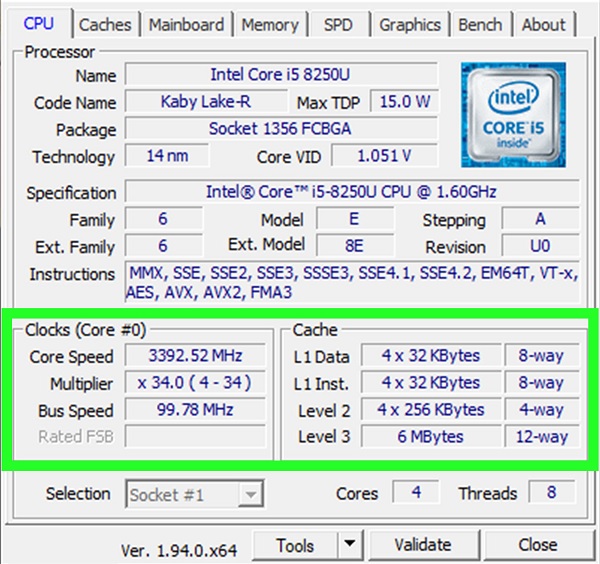
How important is PC processor speed?
Among different factors speed is one of the most crucial factors that must be considered while comparing computers. As the CPUs are the central brain of the computer and the hub for sending and receiving signals from different parts of the computers to perform tasks, hence, to boost the performance and longevity of the processors, it is necessary to ensure that all of its components are compatible and are working efficiently.
This blog further explains how the clock speed is adjusted and whether to choose more processor cores or a higher clock speed.
Learn More: How faster is Intel Core i9 than AMD Ryzen 7 Processor?
What Impacts It & How Do You Adjust Your CPU Clock Speed?
It is essential to be aware of your CPU clock speed because it can make a big difference between having enough time to finish a task. The process of adjusting your CPU clock speed is done with the help of software. The software you need to use is also called a CPU overclock, which basically helps you overclock your processor with some simple steps on the screen.
Here are the steps and see how easy it is to overclock your processor in just minutes.
- Click the search bar on the screen and type “CPU overclock” in the box that pops up;
- Click on one of the first results for an application called “CPU tweaker.”
- Once you click on it, there should be a button at the top of your screen for “OK,” so click this button first;
- After clicking OK, you should see two buttons for changing your clock speed and saving or exiting.
- You want to click on “Changing my CPU Clock Speed.”
Should I choose more processor cores or a higher clock speed?
Clock speed and cores are essential in enhancing the system’s performance. Processor speed and the number of processor cores are two important qualities to consider when buying a processor. In general, more cores mean you’ll be able to do more work at once, while a higher clock speed means your processor can complete tasks faster.
Before opting for either higher clock speeds or more cores, ensuring the processor is aligned with the users’ requirements is necessary. Usually, a single or dual-core processor with high clock speed tends to allow the users to use and load single applications, whereas a multi-core processor with low clock speed allows the users to use several applications simultaneously but at a slower speed. If we talk about laptop or Mobile CPUs, they are usually associated with high mobility but low speed. But recently, the dynamics for laptops have changed as manufacturers have begun producing laptops suitable for performing basic to complex tasks. In comparison, Desktop CPUs are associated with higher processor speed with the capacity to be further upgraded when required.
The number of cores and the clock speed of a CPU are interconnected in that they determine how many instructions per second can be executed, but this doesn’t necessarily mean that one should always choose one or the other based on their needs. If your workload is consistent and allows for all available CPU resources to be taken up, then a higher clock speed will give you better performance. But if your processor is already running at total capacity, then it probably doesn’t matter what it’s clocked at – more cores mean more work can be done simultaneously without sacrificing performance. The clock speed of a processor is based on how many instructions per second the microprocessor can process.
Related Articles:
